The crossover lunge is an advanced exercise that is used to build strength and improve flexibility in the muscles that act on the hips and thighs. The crossover step is often used as a warm-up to prepare for more dynamic exercises or sports conditioning drills.
The following are instructions for lunging with the LEFT leg:
Stand with your arms by your sides. Keep your right leg still. With your left leg, lunge forward and laterally over your right leg. Land on your left heel. Keep your chest high and back as straight as possible. If done properly, you should feel a light stretch in both hips.
Finish the movement by standing back up to the starting position. Repeat the crossover lunge for several repetitions. Be sure to perform this exercise on both legs.
Tip: If you do not feel a stretch in your hips during the lunge, try lengthening your step, and focus on applying pressure to the outside of the knee (e.g. Move your knee outward instead of inward). In the full lunge position, your lower leg should never be straight. It should be angled at about 60 to 70 degrees.
Step 1
Stand with your hands by your sides.
Step 2
Step forward and cross over the stationary leg.
Step 3
Perform a lunge. You should feel the stretch in the hips. Repeat the exercise for several repetitions.
Do a crossover lunge
Just updated your iPhone? You'll find new emoji, enhanced security, podcast transcripts, Apple Cash virtual numbers, and other useful features. There are even new additions hidden within Safari. Find out what's new and changed on your iPhone with the iOS 17.4 update.







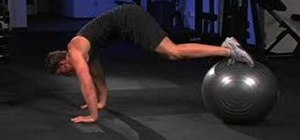




















Be the First to Comment
Share Your Thoughts