Learn how to do multi directional speed lunges with shoe tap. Presented by Real Jock Gay Fitness Health & Life.
Starting Position
Stand upright with feet about hip-width apart and arms at your sides.
Exercise
1. From the starting position, step one foot forward into a lunge. Drop down through the back thigh and knee as you bend the front leg. Do not push forward through your front knee; it should not go ahead of your front toe. At the bottom of your lunge, touch your hands gently to the floor on either side of your front foot.
2. From the bottom of the lunge, reverse the motion, bring your hands off the floor, come up through your legs, and bring your feet back together.
3. After you have done two of the forward lunges, and have returned to the starting position, do two lunges at a 45-degree angle. From the starting position, step out and turn your body so that you lunge at a 45-degree angle to your starting position. Repeat the lunge forward, touch the floor, and return to standing, being sure to pivot back so that you end standing at the starting position. Then do the same lunge on the other leg.
4. Once you have completed the 45-degree lunges, you will do two side lunges. Again from the starting position, step one leg straight out to the side and bend that knee, such that you lunge down over your bent leg while the other leg will stretch straight to the side. Again touch the floor at the bottom of your lunge, and press back up bringing your legs together, such that you end at the starting position. Repeat on the other leg.
5. Finally, do two rear diagonal lunges. From the starting position, step one leg out, pivot and turn, and drop into a rear diagonal lunge, 135 degrees from the starting position. Touch the floor on either side of your front foot, and press up through the back leg to return to standing. Repeat on the other side.
6. You have now completed one circuit of lunges. Repeat the entire circuit 5 more times, for a total of six circuits
Just updated your iPhone? You'll find new emoji, enhanced security, podcast transcripts, Apple Cash virtual numbers, and other useful features. There are even new additions hidden within Safari. Find out what's new and changed on your iPhone with the iOS 17.4 update.









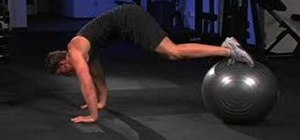















Be the First to Comment
Share Your Thoughts